CADDX 8600 User Manual
Browse online or download User Manual for Security access control systems CADDX 8600. CADDX 8600 User`s manual
- Page / 10
- Table of contents
- BOOKMARKS



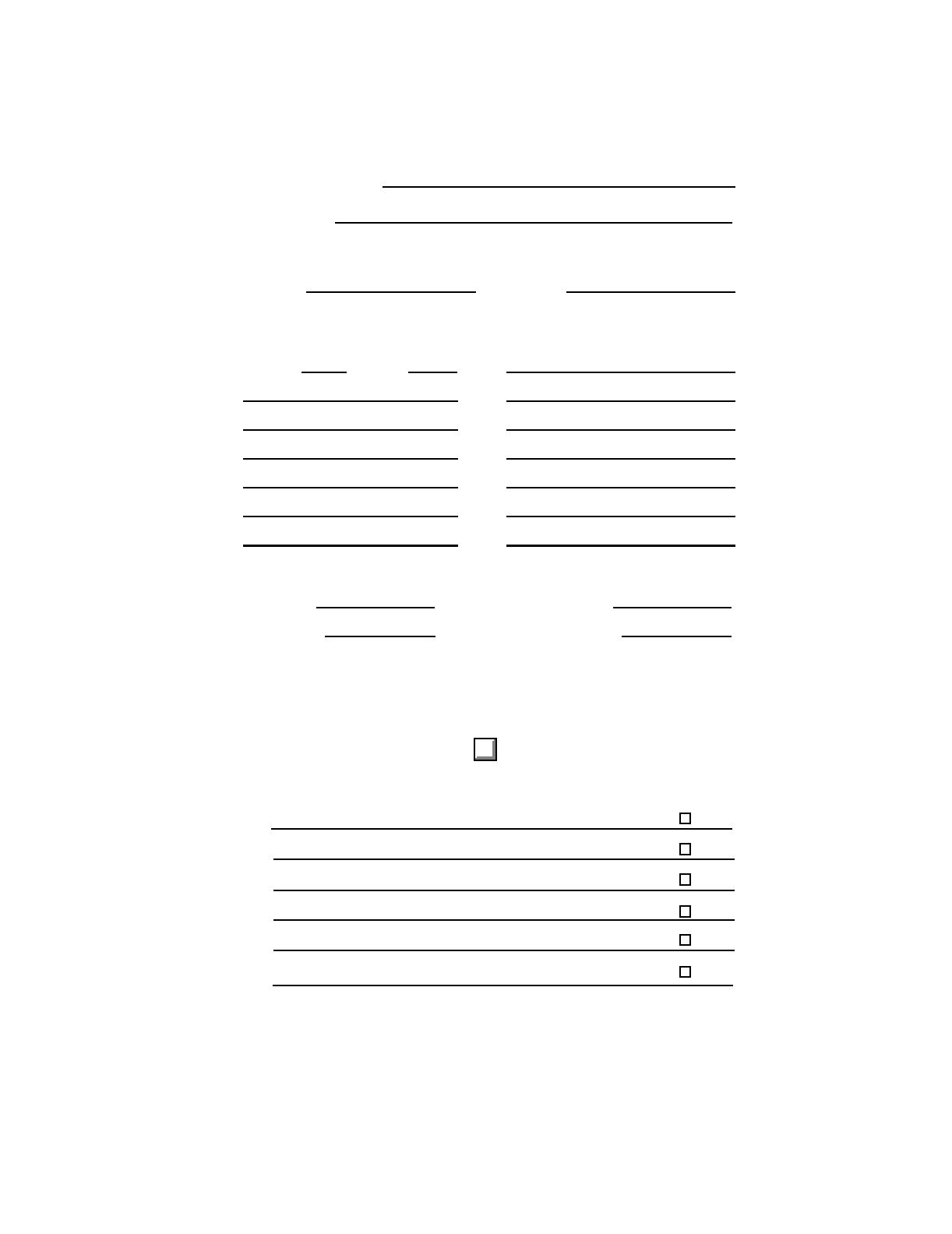
- SPECIAL CODES 1
- AUXILIARY CODES 1
- SYSTEM NOTES 1
- HOW TO BYPASS ZONES 3
- QUICK-ARM FEATURE 3
- GROUP BYPASS OPTION 4
- FORCE ARMING OPTION 4
- AUTOMATIC ARMING OPTION 4
- AUTOMATIC BYPASS OPTION 4
- INSTANT / DELAY OPTION 4
- THE CHIME FEATURE 5
- TELEPHONE LINE MONITOR 5
- DURESS CODE 6
- FIRE ZONE 6
- PROGRAMMING ARM/DISARM CODES 6
- AUDIBLE ALARM SOUNDS 7
- KEYPAD CONTROL TONES (BEEPS) 7
- SERVICE CONDITION 8
- TESTING YOUR SECURITY SYSTEM 8
- EMERGENCY EVACUATION PLANS 9
- 8600E USER’S MANUAL 10
- 8600EUE99 REV E (04-28-99) 10
Summary of Contents
1Installing/Service Company Monitoring CenterSPECIAL CODESMaster Code Duress Code AUXILIARY CODES"Quick Arm" " Chime&
8600E USER’S MANUAL8600EUE99 REV E (04-28-99)
2THIS MANUAL IS FURNISHED TO HELP YOU UNDERSTAND YOUR SECURITY SYSTEMAND BECOME PROFICIENT IN ITS OPERATION. ALL USERS OF YOUR SECURITYSYSTEM SHOULD R
3HOW TO ARM YOUR SECURITY SYSTEMTo Arm the security system, close all of the protected doors and windows. The green "READY"light on the keyp
4 AUTOMATIC BYPASS OPTION KIf checked, the "AUTOMATIC BYPASS" option has been selected by your installing company.With this feature e
5 THE CHIME FEATUREIf checked, your security system will operate in the "CHIME" mode, allowing the monitoring ofpre-designated zones whi
6 DURESS CODEIf checked, your security system has a "DURESS CODE" option. If so, this code may beprogrammed to send a special message to
7RESETTING YOUR SECURITY CONTROL CENTERIn the event of a system malfunction in the Security Control Center, press the [#] (reset) keyon the keypad con
8SERVICE CONDITIONThe “Ready” LED will flash in the event of a system fault. Press [U]-[2]-[2] to identify thesource of the fault. One or more zone
9EMERGENCY EVACUATION PLANSAn emergency evacuation plan should be established for an actual fire alarm condition. Forexample, the following steps are
More documents for Security access control systems CADDX 8600

 (87 pages)
(87 pages)







Comments to this Manuals